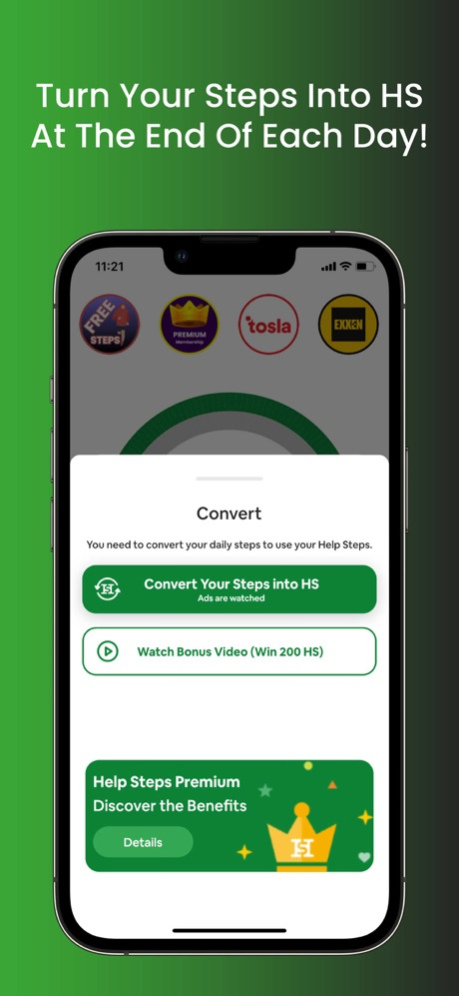Help Steps 3.4.7
Continue to app
Free Version
Publisher Description
Every moment and movement is transformed into value for free thanks to Help Steps! You can support NGOs, overcome the obstacles of a beneficiary who needs a device for the disabled, and contribute to the sports club that you support with the steps that you take!
Help Steps, which will accompany you in every moment, will be a great source of motivation for you to have a more active life! No matter where you are or what you are doing, every step that you take will turn into food for the animals on the street, support the treatment of a patient suffering cancer or SMA, contribute to the educational scholarship of a student, and turn into support for NGOs operating in many fields given as examples here for free.
In Help Steps, not only walks, but also runs, bicycle rides, vehicle driving, in brief, every movement turns into support! Download Help Steps for free and turn every moment into support!
For your opinions, suggestions and cooperation: destek@helpsteps.app
#Allmomentsarevaluable
Follow Help Steps on social media:
Instagram: @helpsteps
Twitter: @helpstepsapp
YouTube: youtube.com/helpsteps
TikTok: @helpsteps
Help Steps displays the following data from the HealthKit app:
- Number of steps
Apr 23, 2024
Version 3.4.7
With the new update, Help Steps accompanies every moment of you in a better way!
You can send all your comments and suggestions about the app to destek@helpsteps.app.
About Help Steps
Help Steps is a free app for iOS published in the Health & Nutrition list of apps, part of Home & Hobby.
The company that develops Help Steps is PYUA DIJITAL YAZILIM SANAYI VE TICARET ANONIM SIRKETI. The latest version released by its developer is 3.4.7.
To install Help Steps on your iOS device, just click the green Continue To App button above to start the installation process. The app is listed on our website since 2024-04-23 and was downloaded 0 times. We have already checked if the download link is safe, however for your own protection we recommend that you scan the downloaded app with your antivirus. Your antivirus may detect the Help Steps as malware if the download link is broken.
How to install Help Steps on your iOS device:
- Click on the Continue To App button on our website. This will redirect you to the App Store.
- Once the Help Steps is shown in the iTunes listing of your iOS device, you can start its download and installation. Tap on the GET button to the right of the app to start downloading it.
- If you are not logged-in the iOS appstore app, you'll be prompted for your your Apple ID and/or password.
- After Help Steps is downloaded, you'll see an INSTALL button to the right. Tap on it to start the actual installation of the iOS app.
- Once installation is finished you can tap on the OPEN button to start it. Its icon will also be added to your device home screen.